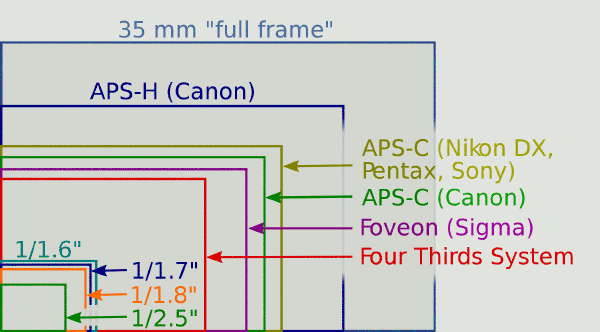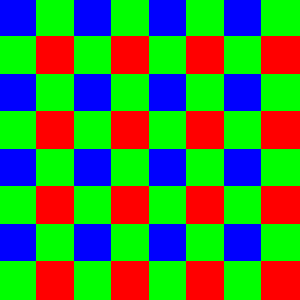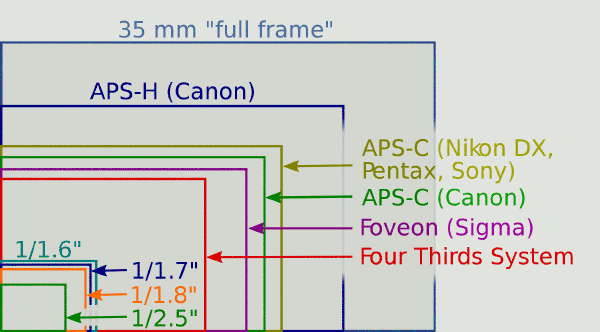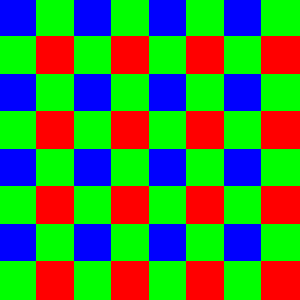|
|
MEGA PIXELS & IMAGE SENSOR SIZE
And their effect on image quality
|
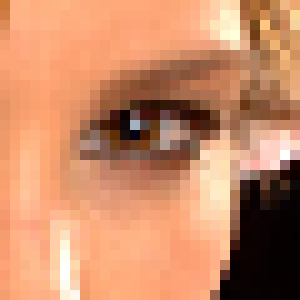 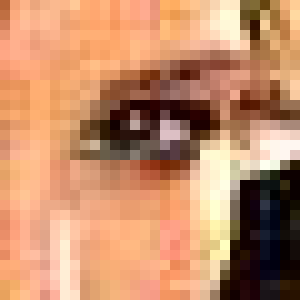 Good versus Bad pixels
Good versus Bad pixels
|
The image sensor.
A camera's lens projects an image on the surface of an image sensor. This surface is pretty small and a collection of millions of separate sensors. Each sensor is like a solar cell, producing an analog electrical signal that is then converted into a digital value. All these values together make the photo.
MegaPixels.
The more pixels on the image sensor, the more details a picture can have. We want sharp pictures, so we need lots of pixels; MegaPixels. One MegaPixel = 1,000,000 pixels. But how many MP is enough? For high quality snap shots, 8 MP is more than enough. Photographers may need much more pixels depending on what they are working on. For many professional jobs 8 MP is fine too, as long as the pixels are quality pixels.
To double the resolution of a 1 MegaPixel sensor, the amount of pixels both length and width must go times two! So: 4 MegaPixels is double as sharp as 1 MegaPixels.
To double the resolution, the amount of MegaPixels must be times 4
To double the resolution of a 4 MegaPixels sensor, you'll need 4*4 = 16 MP
To double the resolution of a 16 MegaPixels sensor, you'll need 16*4 = 64 MP
To double the resolution of a 64 MegaPixels sensor, you'll need 64*4 = 256 MP
So, when having an 8 MP camera, buying a 10 MP camera will not give you much sharper pictures, you'll probably not notice the difference.
|
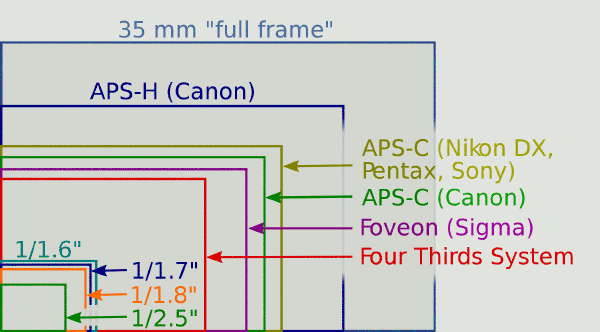
|
The picture above shows how much the image sensor sizes differ in digital photo cameras. Most compact cameras have tiny sensors, with too many pixels, and are therefore not able to produce good quality pixel data, especially in low light situations.
"Full frame" sounds like the biggest possible sensor, but there are bigger ones. The size is equal to the by now old 35 mm film format: 24 x 36 mm. It's called 35 mm because that's how wide the film rol was cut. I once had an analog 8 * 10 inch camera, 203 * 254 mm, THAT is big. What is called "Full frame" today, used to be the smallest option in the last years of analog photography.
|
Examples:
| Type |
Size |
example |
MP |
MP/cm2 |
| Full frame |
36 x 24 mm |
Canon EOS 5D Mark II |
21 |
2.4 |
APS-C
(Nikon DX) |
23.1 x 15.4 mm |
Nikon D7000 |
16.2 |
4.6 |
| Micro Four Thirds |
18 x 13.5 mm |
Panasonic Lumix DMC-G2 |
12.1 |
5 |
| 1/1.6" (1/1.63") |
±8 x 6 mm |
Panasonic Lumix DMC-LX5 |
10.1 |
24 |
|
Noise, and other problems.
The light sensitive cells on an image sensor are very tiny, and the exposure is short. If too little light can be collected by the cells, the readout is an inaccurate measurement, visible as noise, especially in the dark areas. Noise is not only polluting the image, noise is also almost impossible to compress, causing an unwanted increase of file size. Another problem with very small cells, is when the lens's quality isn't being able to deliver that high a resolution. The shadows of dust on a small sensor is relatively large.
And one more thing: there must be a wall of some kind in between the pixels, otherwise the electric change of one cell can jump into neighboring cells. The smaller the pixels the more light is lost in between the pixels (because there is a minimum thickness of the wall that can not be reduced).
More important than the amount of pixels is the quality of the pixels. I once had a digital compact camera of 6 MP, but the quality of the pixels was such crap; I had to reduce the length and width of the images by 50% to get decent pixel quality, which really left me with a 6/4 = 1.5 MP camera!
MegaPixel work around
This actually is an interesting work-around for in case you have a camera with low pixels quality. For example a compact camera with 16MP, that only does JPG.
Do this: shoot at full resolution & highest quality (least compression), then afterward on your computer; reduce all the pictures automatically to 50%, which leaves you with 1/4 the amount of pixels, 4 MP in this case. If your camera has the option to shoot at only 1/4 pixel count, test yourself if it is as good as shooting at full resolution first, and then reducing it to 1/4 the pixels.
The Panasonic Lumix DMC-GH4 is a photo camera that is most known for
how well it shoots video. It can capture video at 4K, which is 4 times the amount of pixels relative to full HD. The 4K pixel quality is ok, but not really good. Professional 4K equipment can be much better, and much much way more expensive! Most people use the 4K ability of the GH4 like this:
-
shoot in 4K
- be free to edit the video a bit: remove shake, horizontal, crop.
-
then, when all editing is done, REDUCE the movie's size to 50%.
The result then, is excellent pixels quality at full high definition!
How to get the best pixel quality in digital photography.
Get yourself some big pixels! The larger each pixel on the image sensor is, the more light it receives, the better the image data becomes:
-
less noise in low light situations (more photons per pixel)
-
better colors (higher dynamic range)
-
smaller files (because of less noise)
-
and sharper images because the lens's resolution is a little less critical.
How big are your camera's pixels? Search for the size of your image sensor, and divide it's MegaPixels by that surface area, like so:
A 14 MP camera with a sensor of 0.8 * 0.6 cm = 0.48 cm2,
has a pixel density of 14/0.48 = 29.2 MP/cm2
A 14 MP camera with a sensor of 3.6 * 2.39 cm = 8.6 cm2,
has a pixel density of 14/8.6 = 1.63 MP/cm2
The lower the MP/cm2, the bigger the pixels, the better the quality.
Today (2010), quality starts at about 5 MP/cm2, if you'd ask me.
- Get a new camera. Each year, the new image sensors get a little better. A camera from 6 years ago with the same MP/cm2, won't be as good as a new one.
- Set your ISO low.
When setting your camera on a higher ISO, you may think that your camera becomes more sensitive to the light. But the amount of light projected on the image stays exactly the same... Comes down to each camera actually having only one best ISO setting, most often the lowest setting
- Always shoot in RAW. A JPG saves at most 256 tones per color channel, and in a lossy way. A 12 bit RAW saves up to 4096 tones per color channel, lossless. Because a RAW file contains much more image information, you can afterwards choose exactly the tones you want. Forgot about shooting JPG, always use RAW if you care for quality. (jpg with a high quality setting is great for the final result, but certainly not for shooting).
- Hold your camera still! If you cause motion blur, all these mega pixels won't do you any good.
Reasons NOT to buy a camera with large pixels
- Bigger pixels -> bigger image sensor -> bigger camera with bigger lenses.
- Bigger price tags.
- A larger image sensor usually results in a shadower depth of field. Most love this though!
- Larger lenses often have a smaller maximum aperture. Having large pixels is great for shooting in low light, but if the larger lens has a smaller maximum aperture... then it makes less to no sense to have big expensive pixels.
|
|
Because a 10 MP camera produces 10,000,000 RGB pixels,
and every pixel contains color information from 1 location,
one would expect there to be:
10,000,000 Red sensors
10,000,000 Green sensors
10,000,000 Blue sensors
All together 30,000,000 sensors (3 sensors in the same location)
But in reality, there are only:
2,500,000 Red sensors
5,000,000 Green sensors
2,500,000 Blue sensors
That's all together only 10,000,000 color sensors..
There are 20,000,000 color sensors missing!!
The missing 20,000,000 measurements are simply 'predicted' (guessed).
2/3 of a typical photo's data is made up...
Why? Because most digital cameras have a "Bayer filter arrangement" in front of the image sensor, arranged like the picture below (the colors show to what color the area is sensitive):
|
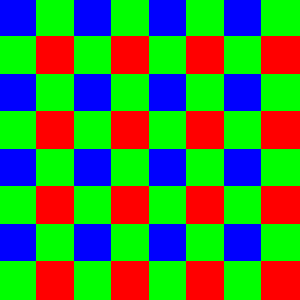
|
In every block of 4 cells, there are: 2 sensitive for Green, 1 for Red, and 1 for Blue.
This explains why the green channel often has the highest quality.
Each Bayer-MegaPixel sold to us, should produce only 0.25 MegaPixels, so that for every RGB pixel, there is at least 1 sensor for each color.
And one more thing: because each cell in only sensitive for 1/3 of the visible spectrum, 2/3 of the light and image information is wasted!
Now go out and shoot some cool photos!
|
|
|